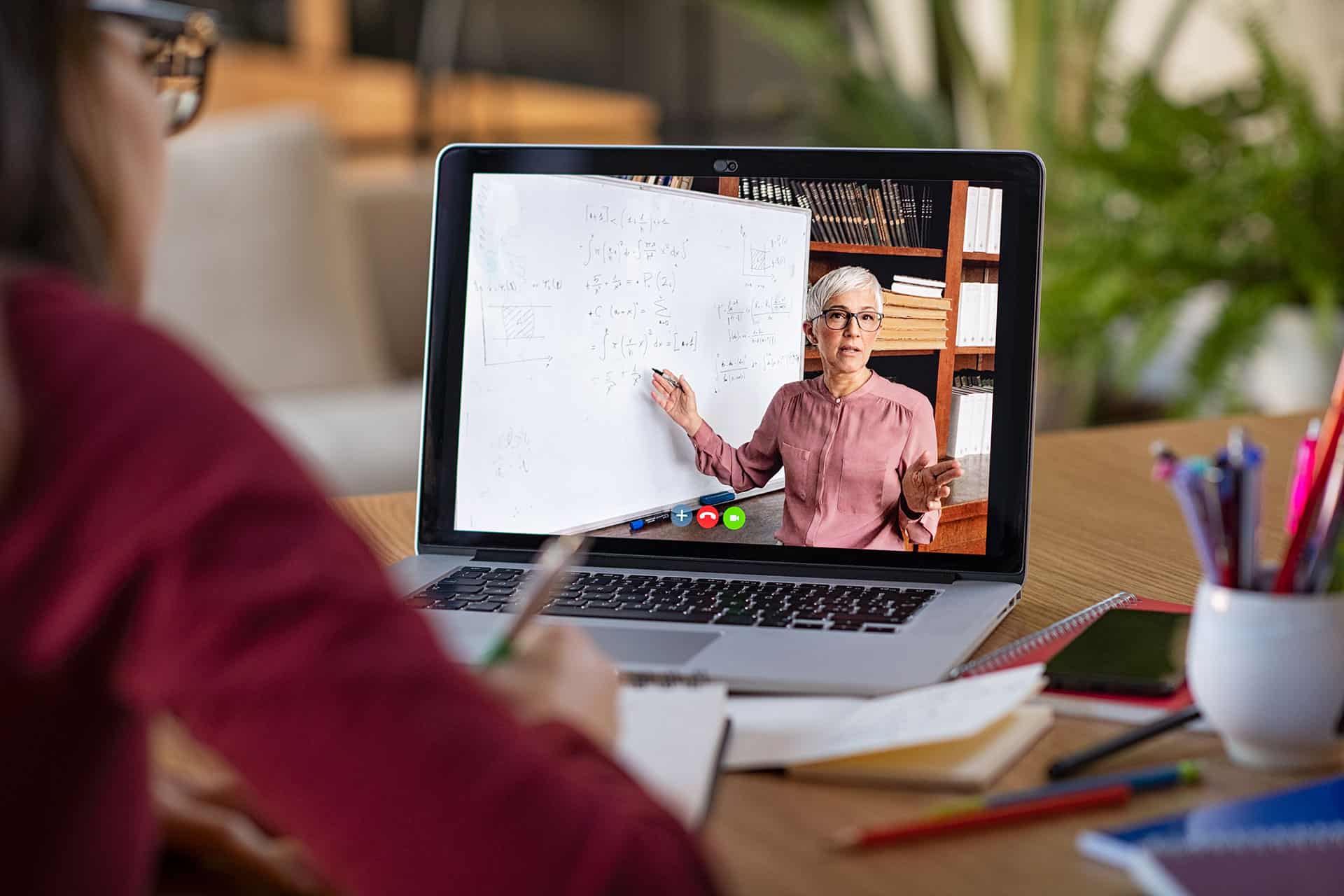While we all do our best to practice social distancing during this uncertain time, it’s very important to find ways to stay connected with your clients.
Thankfully, there are plenty of great free apps out there that can help you host a meeting, hold a video conference or share a screen with your clients to continue. Listed in no specific order, the following apps will help you stay connected all from the comfort of your own “home office.”
WhatsApp the best known option since it’s completely FREE — No Fees or Subscriptions! Keep in mind you can only communicate with people who have the app. Invite your clients to download the free app.
Supports: Group calling allows up to four (4) participants to video call each other using mobile WhatsApp for unlimited duration. Check out WhatsApp!
100% download free! Check out some of the features included:
Get your own dedicated conference line and free web conferencing, video conferencing, and screen sharing. Web conferencing with up to 5 participants. (use for mobile and desktop) Check out Free Conference today and meet anyone, anywhere, anytime!
If your already a Google user, you already have access yo Google Hangouts. It’s so easy to make and join video calls. Hold video meetings for your business by just setting up a meeting and sharing a link. Google Hangouts supports up to 10 participants for unlimited duration. (use for mobile and desktop) Take a look at Google Hangouts!
Stress free conference calls right from a browser. If you have international clients, this app is especially great since they join without the hassle of dialing into a U.S. phone number. UberConference can be used from anywhere in the world by calling in through the web. Supports up to 10 participants for 45 minutes. (use for mobile and desktop)
Make video calls from your iPhone or iPad with FaceTime. Its video quality, its integration with other Apple devices are so beneficial combining the best of both worlds making easier to better understand and support your clients.
Supports up to 32 participants, including yourself, for an unlimited duration (use for mobile and desktop). Get more details on Group FaceTime, check out Apple’s support page.
Skype allows you to make free one-to-one video calls or group calls to meet and collaborate all at once. Skype’s video calls makes it easy to assign projects, talk about future deadlines, and make communicating more productive. Some of the features include full-screen video, chat invites and background blur.
Supports up to 50 participants for an unlimited duration (for mobile and desktop). Discover all that Skype Group Video Chat has to offer.
Zoom allows its users to create video calls with a computer or mobile device. It’s free basic version of Zoom Meeting provides everything necessary you need to achieve. You’ll be guided through the process in easy to understand steps.
Supports up to 100 participants for 40 minutes. Unlimited 1 to 1 meetings. (for mobile and desktop)
Sign up for your free Zoom Video account!