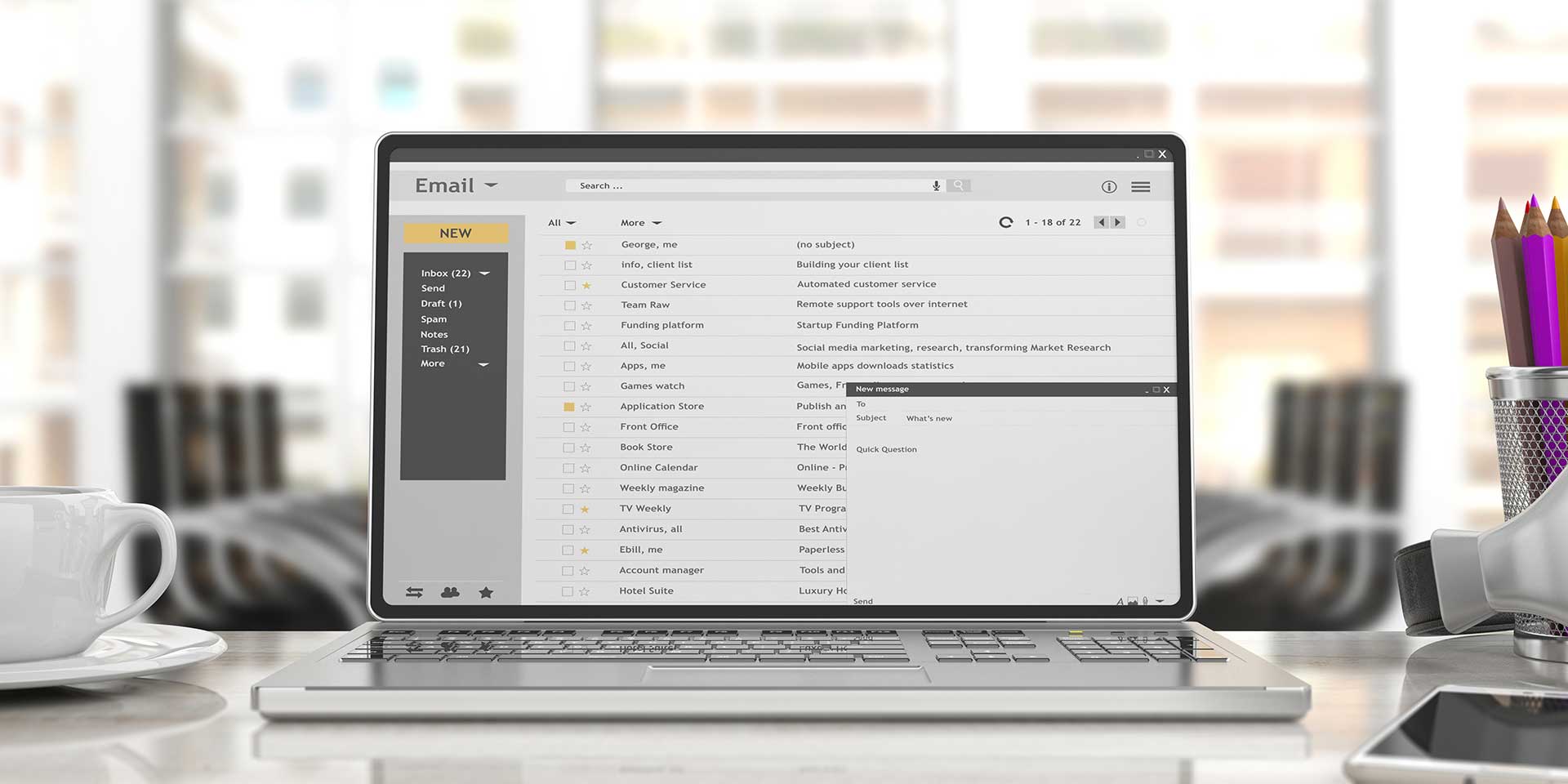1. Your Goals
Good Ole Email Marketing! It can be tempting to simply sign up for an email marketing tool like Mailchimp or Hubspot and start sending your first campaign. But BEFORE jumping in head first, it’s worth taking a minute to think about your goals and what you really want to achieve with email, as that will dictate the type of campaigns you send, who you target, the content you include, and how you measure success.
Email should be an important component of every digital marketing plan because of its effectiveness in driving conversions and building brand loyalty. The key to establishing the correct goals for your email marketing initiative is to align them with your company’s wider marketing goals & KPIs. Is the goal to drive new signups for your product? New leads for your sales team? More attendees for your event? What are YOUR goals? Let us know in the comments!
2. Build Your Email List
Now that you have established your goals and what you want to achieve from email marketing, it’s time to build your email list so you can start sending campaigns that those goals. There are a couple of different ways you can build your email list, but the right method for each campaign really depends on the goals you established. If you plan to use email to keep in touch with existing customers, then your email list can be built largely by importing your existing customers details into your chosen email marketing tool. Before you import any contacts though, ensure you have adequate permission to email these subscribers.
If you plan to use email to communicate with an audience whose email address you might not have yet, then you’ll need to start capturing email addresses and building your list from scratch. Fortunately for you, there is a 2-part formula for building your email list that is followed by many of the most successful email marketers around. The formula is: A valuable incentive + simple subscribe opportunities = large email list. While it is a little bit of a simplification, it’s also just logic. Regardless of how many subscribe opportunities you present to a visitor, it’s unlikely they’ll act without a valuable incentive. And no matter how good your incentive is, you still need to make it simple for people to subscribe if you want to get them to join your list.
3. Grab Customer's Attention
There are couple of different ways to grab the attention of the consumer on your website to grow your Email list.
1. The Header Bar sits at the very top of your website and contains a call to action encouraging people to join as well as a form to input your email address. You can use tools like Hello Bar and Sumo Me to do this.
2. A slider is small box that ‘slides in’ to the bottom corner of your website and contains a call to action encouraging people to subscribe along with a field for visitors to enter their email address.
3. When a visitor reads your content all the way to the end it’s fair to assume they enjoyed the read. So, why not ask them to sign-up to ensure they never miss out on upcoming content? End-of-post opt-ins are a great place to grab subscribers in a space where brands otherwise rarely include a call-to-action other than telling readers to comment and share. Instead, include a visual call to action with your newsletter opt-in.
4. Choose The Right Campaign
There are a number of different types of email campaigns you can send to subscribers, and the type you choose really depends on the goals you established. For example, an Email Newsletter is a regularly distributed email campaign that is generally about one main topic of interest. You can choose the timing of these campaigns. However, they are usually sent monthly and contains content around a particular theme: photography tips & stories. If your goal is to keep in touch with a list of people you already know (i.e. existing customers), then a newsletter is the perfect type of campaign to send. It will keep your business and your products top of mind and drive people back to your website.
5. Build Your Email
Now that you’ve decided on your goals, built a bit of an audience and selected the type of campaign you’re going to send, it’s time to start building your email. Here are some fundamentals that you should know to make sure you get the best results from each campaign. Make sure you structure your campaign for easy reading. Research shows that an adult’s attention span is, on average, 8 seconds. With such a short attention span, you can assume people aren’t closely reading your campaigns word for word and are instead scanning through them looking for something of interest. Therefore, writing long, text-heavy email campaigns isn’t the best approach. You need to structure your emails to help draw people into reading your content while guiding them toward the email’s call to action.
6. Use Images and Visuals
Here’s an Email marketing tip! Use images and visuals to boost engagement! Use the 80/20 rule. 80% visual and 20% text. Ideally, you want to avoid walls or blocks of text. This is because visuals – both video and images – are more eye-catching. They’re also more memorable and help content stand out. In fact, studies have shown that people can recall as much as 65% of visual content up to three days later compared to just 10% of text-based content. People also follow visual instructions 32% better than written instructions, so it’s a good idea to use visuals when directing your readers to take a desired action.
Need Help with Your Email Marketing?
If you need help to create or optimize your email marketing campaign make sure to schedule your free web consultation today.