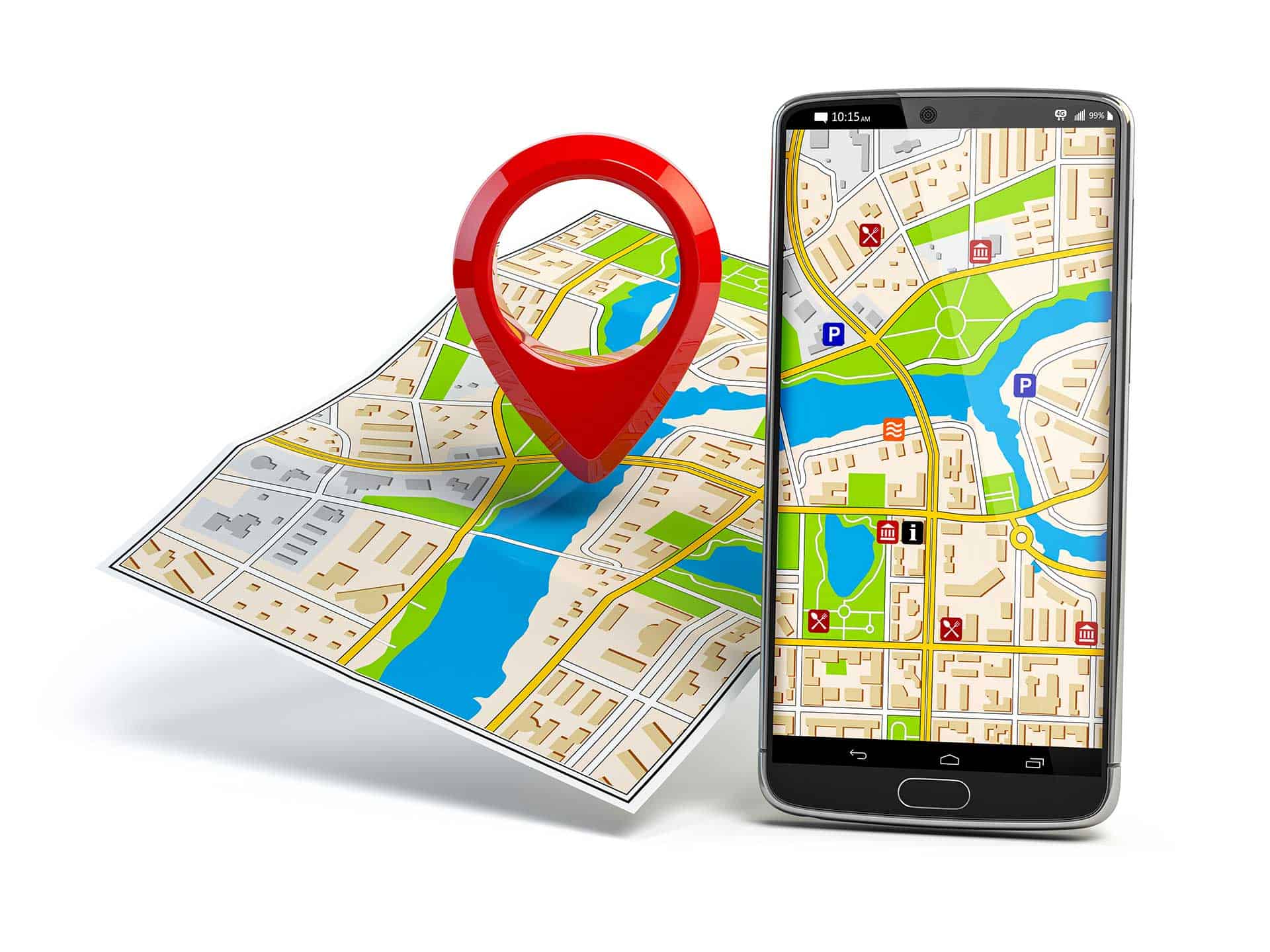How to Improve Google My Business Local SEO with GMB
Local Search Engine Optimization is essential to any smaller businesses that service on a local level instead of working at the national level. While nationwide Search Engine Optimization focuses more on ranking in searches across the entire country, local SEO is focused more on ranking in searches within a specific geographic location.
While national SEO services focus heavily on ranking you for keywords that people are searching across the entire country, local SEO services focus on ranking your business for keywords that people are searching within a small geographic radius of your business.
So how can local SEO services help you improve Google My Business Local SEO?
This is where using GMB, or Google My Business comes in. As one of the top three location-based search engines out there, Google My Business allows you to create a business profile, including your business name, address, phone number, and even include photos.
You can use this simple article to help make it easier for people to find your business via Google’s local search results.
Create a Google My Business Account
When starting, you want first to create your Google my business account.
This is a relatively simple process, but be sure that the account information you provide is accurate. You’ll need to confirm your address and phone number with Google for them to verify it is correct.
Once this verification has occurred, things will move forward quickly.
Get a Google My Business Listing
To get your local listing set up with Google, you’ll need to have a GMB account. You could do this by creating your account on google.com/business. When you are finished, the next step is to verify your business with Google.
You’ll have to verify your business information by telephone, and you’ll also need to provide the address of your local brick and mortar store.
This is an essential step! Make sure that all of the information you give about your business is accurate. There are several considerations for how to do this.
NAP Consistency
You’ll want to make sure that your NAP (Name, Address, and Phone Number) is consistent across all of the directories that you’re listed on. If it isn’t, then Google may see you as a spammer and could blacklist you. You’ll also want to verify that it matches your website information if you have one.
Be Socially Active
For your local business to succeed in local Google searches, you’ll need to be active on social media. If you’re not already established on LinkedIn and Google+ (and in some cases, Facebook Business Page if you’re a local business), you’ll want to create accounts for your business. Once you have an account, build up your followers and connections. You’ll want to do this before doing any marketing or promotion on social media sites.
Anchor Text
Be sure that you’re using keywords and phrases in your NAP (Name, Address, Phone Number), and also try to add the exact keywords into your social media profiles. Your keyword usage in these will help determine which search results are displayed first for your local search.
Address
Be sure that the address you use for your google my business listing is the same as what is on your website or matches up with the address on your local store’s sign. If you’re using a PO Box, then be sure that it isn’t shown in the address for your Google My Business listing.
Miles away from you
If you’re a local business, then be sure that you’re not showing up in search results that are too far away for people to drive there. Use the “distance” feature to limit your business location only to places within a certain distance.
Actions with the result
Having more than one location, be sure to list all of your locations and the address for each. You’ll want to do this so that it can show up on local maps. It will also help people find your business if they are searching for a local search.
Create a Google Maps Listing
Google Maps is another essential service to use when you’re trying to improve your local SEO efforts. Local maps will help people find local businesses and store locations, which can significantly impact local SEO.
When you’re trying to use local search results, it will help users find a local business more quickly if they see where the local store is located on a map. Google Maps has an increasingly significant role in local SEO efforts, so make sure that your local business can be found there quickly and accurately by your local customers.
Yelp, Super Pages, and More
While Google is the primary source of local search results, you’ll want to improve local SEO, don’t forget about other local directories. Google My Business will link up with Yelp and Superpages automatically if you have a GMB account. Still, you may also want to check into local directories for other local search results.
Hone in on Local Keywords
Honing in on your local keywords is imperative to outrank your competition. Try to incorporate local keywords into your GMB profile, website, and local listings. The more local you get with your SEO, the better chance for local searchers to find you.
Additionally, local keywords are local phrases that include a general term or specific local information. For example: “San Diego acupuncturist” is a local keyword because it consists of the city name and profession. On the other hand, “acupuncture” is not a local keyword since it references any location.
Although local keywords are local phrases, there is a long list of local keywords (over 60) that you can use in your local listings. You don’t have to include them all in your GMB profile or other local listings, but it’s helpful to know which ones can be used. The local listing guidelines recommend including 10-15 local keywords and locations.
Add local reviews
You’ll want to start collecting local reviews from local customers. Having local thoughts can help improve your local search results, as well as regional rankings. Even if you don’t have any local reviews yet, it’s a good idea to ask for them so that they can be included later if needed.
This is a powerful local SEO tactic because local reviews significantly impact local search results, but they can also affect local rankings in the organic search results.
Tying in your local listing with location-specific about us pages
Build out a set of location pages or a location-specific “About Us” Page
Location-specific pages are local websites that can include specific local information about a local business. This local website will have more authority and local search rankings than the GMB listing.
If you want to rank well for local search results within your local area, this is one of the best local SEO tactics because it significantly impacts local rankings.
Before you make your local website, it’s essential to know which local directories Google accepts. You can find out if one of your local websites will be taken by checking the local directory guidelines for both GMB and Google Maps.
Empty heading
Local Search/SEO is one of the most effective strategies that local businesses can use to boost local sales and exposure to local customers, but this will only be successful if the local company pays attention to the information they provide in local searches. Ensure that your GMB listing is accurate and consistent, that you are active in local social media, and that local maps can find your store easily. Once local SEO is done correctly, local customers should quickly find the local business online.