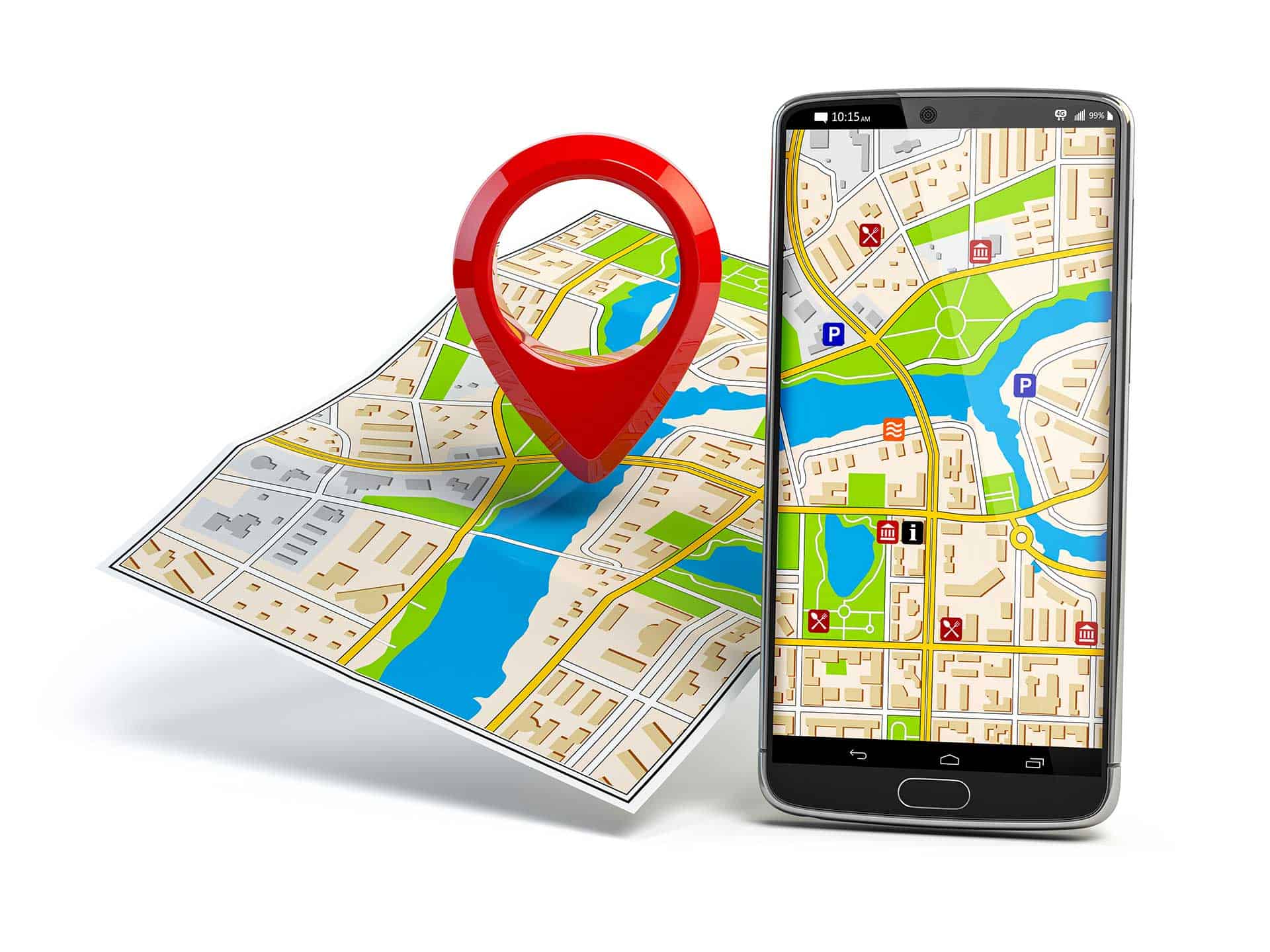Here at Gee Productions, we’re always looking for ways to ensure our websites live up to expectations. Our latest venture is into improving website accessibility, and for this we chose UserWay.
We’re now affiliates with UserWay, and as such get a small commission if you sign up to their service using our link.
To help you decide whether UserWay is the right choice for your business, here is a review based on our experience and a brief comparison with other accessibility widgets.
What is UserWay?
UserWay is a website plug-in that provides on-page accessibility options that are compliant with ADA and WCAG regulations. The website widget provides options for:
- Screen reading
- Keyboard navigation
- Contrast adjustment
- Text adjustments (size, font, spacing)
- Larger cursor
- And more
Perhaps the easiest way for you to see what the widget offers is to have a browse. You’ll find it in the bottom left corner of this webpage.
It’s easy for website owners to set up because it only requires one line of code, and you can install it as a plug-in on your site.
How Much Does UserWay Cost?
UserWay offers a free WordPress plug-in that provides basic functionality. It includes voiceover options and keyboard functions, but not much else. However, it’s enough to get started.
Alternatively, there are monthly and annual subscription plans starting from $49 a month or $490 a year. This is the price scale for small businesses with fewer than 100,000 monthly page views.
There are also options for medium and large businesses, which are understandably more expensive. Each comes with the option for a free trial so you can test out the widget’s features.
How Does UserWay Work?
UserWay provides a widget that makes no changes to your website’s existing code. As a result, it’s very easy to integrate and won’t have any major impact on your website’s current functionality.
It uses AI to scan your website’s pages and check them against ADA and WCAG regulations (we’ll explain these later). Once this is complete, it provides voice and text functions to ensure immediate compliance and will run regular checks on new content to maintain this.
The higher levels assign you an account manager who monitors everything for you, but it’s designed to be easy enough for business owners (or their website managers) to digest and use the information it provides.
What are ADA and WCAG?
ADA is the Americans with Disabilities Act, which became law in 1990. It prevents discrimination against anyone with disabilities and is most commonly seen in building management (accessible toilets, ramps, automatic doors, etc.).
Online, however, it refers to features such as screen reading, resizable text, stopping animations, and more. In short, it helps make your website accessible for all.
The WCAG is the Web Content Accessibility Guidelines, a resource that defines the basics of website accessibility. Currently, we’re on version 2.1, although 2.2 is due in late 2021.
It offers much the same information as ADA regulations but with specific figures. For example, the zoom function must reach 200%, video content should feature captions, and websites should feature consistent navigation.
The WCAG rates accessibility features into a checklist of three levels. These are:
- A: Some users can access the site.
- AA: Almost all users can access the site.
- AAA: All users can access the site.
The benefit of using a widget is that you don’t need to read and memorize all levels of WCAG and ADA compliance. Apps like UserWay get updated every time there are changes to the rules, meaning you simply install the plug-in and let it do its thing.
Why is Compliance Important?
As a small business, you want as many people as possible to visit your website. Greater accessibility means more potential visitors, which means more potential customers.
There’s no reason why those with accessibility concerns should miss out on the internet, which has been proven to be one of the most vital resources in our lives.
But, not being compliant with ADA regulations leaves you open to lawsuits. It happened to Domino’s Pizza back in 2019 when a blind man sued the company (and won) because their website didn’t provide text reading functionality.
So, while we all want more web traffic, it’s important to note that current regulations require your website to be accessible to as many people as possible. If it’s not, you leave yourself open to lawsuits.
Unfortunately, online accessibility isn’t something many people think about when creating their websites. That’s why a plug-in like UserWay is a good idea. It does the work for you and fixes errors you might not have even considered.
What Compliance Features Does UserWay Offer?
Compliance is the big issue here, so any widget that claims to provide ADA compliance must offer at least the minimum functionality. Luckily, UserWay has this, and more.
Here’s a brief roundup of some of the features UserWay offers. You can find a more detailed list on their site, where you can also request a demo.
Visual Access
The widget provides a zoom function (up to 200%) along with other UX fixes. You can adjust the contrast and color of the webpage, including putting it into grayscale.
There are also options to highlight links on the page, use a dyslexic-accessible font, and enlarge the cursor.
Visual accessibility options are arguably considered the bare minimum, but luckily UserWay does them well.
Screen Reading
UserWay includes a screen reading function that is incompatible with third-party readers, such as Jaws or NVDA. Unlike these programs, it doesn’t require images to have alt text or the site to include other code elements.
Instead, it simply reads the page from top to bottom. Unfortunately, this doesn’t help all that much because it doesn’t make it obvious what’s being read.
Even so, it’s a helpful alternative to specific programs because it doesn’t require extra code (although you should have this on your website anyway).
Pause Animations
Animations are a minimum expectation in modern website design. However, they’re difficult territory for those with photosensitivity conditions, such as epilepsy.
UserWay’s pause animations function does exactly what it needs to. It’s a simple thing but it doesn’t need to do any more.
Page Adjustments
UserWay provides a host of other page adjustments, such as line height and text alignment. There’s also a dictionary search function, which makes up for the text adjustment features you might find in other accessibility plug-ins.
The paid versions of UserWay include language functionality too, such as unusual words and abbreviations. These features help people with cognitive impairments to understand the copy on your webpage.
Of course, it’s vital to ensure any content on your site is clear and easy to understand anyway. You might have seen the difficulty AI translation software has with ambiguous words, and this is no different.
Comparison with Other Services
As you can imagine, UserWay isn’t the only accessibility plug-in on the market. It does everything we need (which is why we chose it), but it might help to offer a comparison with some of the other big names in web accessibility.
Siteimprove
Siteimprove provides accessibility features for websites, but not in the form of a plug-in.
Its website doesn’t provide pricing options and there are no free trials. You can schedule a demo, however.
Much like UserWay, it provides WCAG-compliant options up to the AAA level, meaning its sites are accessible to all.
Unlike UserWay, it’s done manually rather than through AI. Considering this, it’s likely to be far more expensive.
AccessiBe
AccessiBe prides itself on using more than 250,000 lines of code. But, as UserWay has proven, this isn’t necessary. If nothing else, it means greater integration, more chances for something to go wrong, and the need to outsource the work.
It doesn’t provide anything more than UserWay, and uses the same price scale. Therefore, it makes more sense to stick with the simpler option.
AudioEye
AudioEye uses page certification to let you know how compliant each page is. While using visuals is helpful, it doesn’t make much difference in the long run. You need to know whether your page is fully compliant and how to fix any issues.
It offers a free trial and its basic monthly package is the same price as UserWay. AudioEye’s higher levels are more expensive than UserWay’s, however.
It uses the same autonomous page scanning and also automatically fixes common issues. But, considering you can get this for less money through UserWay, there’s little need.
Conclusion: Why Choose UserWay
Although UserWay isn’t the only accessibility product on the market, it’s certainly one of the easiest to use. It does everything you need to make your website compliant with ADA and WCAG rules.
Better still, it does this using only a single script of code, meaning it’s incredibly simple for anyone to integrate into their website.
If it sounds like the right accessibility widget for your business site, sign up through the link below. And, if you have any comments, questions, or feedback, please feel free to contact us for more information.